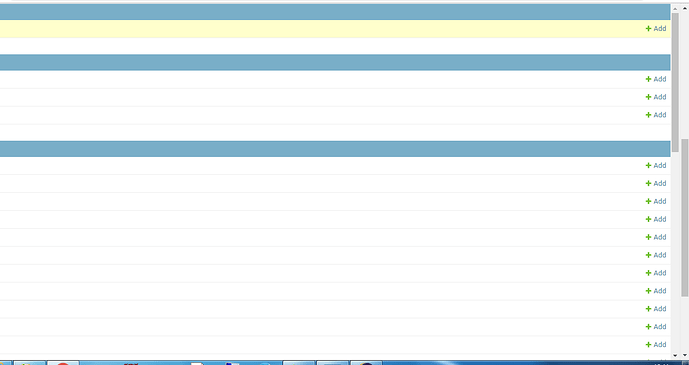Thanks again for the help. I fear it will be a stupid problem , abeginners (in Django) fault at the end.
Here is my settings.py, with comment lines suppressed:
from pathlib import Path
BASE_DIR = Path(file).resolve().parent.parent
SECRET_KEY = ‘=pd&csll^%-bnmz2lr)be7@%3%2)jz0fbw6+gdpk93qxh824k^’
DEBUG = True
ALLOWED_HOSTS = [‘127.0.0.1’]
INSTALLED_APPS = [
‘App0.apps.App0Config’,
‘django.contrib.admin’,
‘django.contrib.auth’,
‘django.contrib.contenttypes’,
‘django.contrib.sessions’,
‘django.contrib.messages’,
‘django.contrib.staticfiles’,
]
MIDDLEWARE = [
‘django.middleware.security.SecurityMiddleware’,
‘django.contrib.sessions.middleware.SessionMiddleware’,
‘django.middleware.common.CommonMiddleware’,
‘django.middleware.csrf.CsrfViewMiddleware’,
‘django.contrib.auth.middleware.AuthenticationMiddleware’,
‘django.contrib.messages.middleware.MessageMiddleware’,
‘django.middleware.clickjacking.XFrameOptionsMiddleware’,
]
ROOT_URLCONF = ‘Test.urls’
TEMPLATES = [
{
‘BACKEND’: ‘django.template.backends.django.DjangoTemplates’,
‘DIRS’: [],
‘APP_DIRS’: True,
‘OPTIONS’: {
‘context_processors’: [
‘django.template.context_processors.debug’,
‘django.template.context_processors.request’,
‘django.contrib.auth.context_processors.auth’,
‘django.contrib.messages.context_processors.messages’,
],
},
},
]
WSGI_APPLICATION = ‘Test.wsgi.application’
DATABASES = {
‘default’: {
‘ENGINE’: ‘django.db.backends.sqlite3’,
‘NAME’: BASE_DIR / ‘db.sqlite3’,
}
}
AUTH_PASSWORD_VALIDATORS = [
{
‘NAME’: ‘django.contrib.auth.password_validation.UserAttributeSimilarityValidator’,
},
{
‘NAME’: ‘django.contrib.auth.password_validation.MinimumLengthValidator’,
},
{
‘NAME’: ‘django.contrib.auth.password_validation.CommonPasswordValidator’,
},
{
‘NAME’: ‘django.contrib.auth.password_validation.NumericPasswordValidator’,
},
]
LANGUAGE_CODE = ‘en-us’
TIME_ZONE = ‘UTC’
USE_I18N = True
USE_L10N = True
USE_TZ = True
STATIC_URL = ‘/static/’
and here is the urls.py:
from django.contrib import admin
from django.urls import path,include
urlpatterns = [
path(‘admin/’, admin.site.urls),
path("", include(‘App0.urls’)),
]
and App0/urls.py:
from django.urls import path
from . import views
urlpatterns = [
path(’’, views.show, name=‘show’),
]