Hi,
I’ve my app working on production with no problems except the reset password code bit.
This is my urls.py for the user app
urlpatterns = [
path('admin/', admin.site.urls),
path('register/', user_views.register, name='register'),
path('profile/', user_views.profile, name='profile'),
path('login/', auth_views.LoginView.as_view(template_name='users/login.html'), name='login'),
path('logout/', auth_views.LogoutView.as_view(template_name='users/logout.html'), name='logout'),
path('password-reset/',
auth_views.PasswordResetView.as_view(template_name='users/password_reset.html'),
name='password_reset'),
path('password-reset/done',
auth_views.PasswordResetDoneView.as_view(template_name='users/password_reset_done.html'),
name='password_reset_done'),
path('password-reset-confirm/<uidb64>/<token>/',
auth_views.PasswordResetConfirmView.as_view(template_name='users/password_reset_confirm.html'),
name='password_reset_confirm'),
path('password-reset-complete/',
auth_views.PasswordResetCompleteView.as_view(template_name='users/password_reset_complete.html'),
name='password_reset_complete'),
path('', include('books.urls')),
] + static(settings.MEDIA_URL, document_root=settings.MEDIA_ROOT)
This is my settings.py
EMAIL_BACKEND = 'django.core.mail.backends.smtp.EmailBackend'
EMAIL_HOST = 'smtp.sendgrid.com'
EMAIL_PORT = 587
EMAIL_USE_TLS = True
EMAIL_HOST_USER = os.environ.get('EMAIL_HOST_USER')
EMAIL_HOST_PASSWORD = os.environ.get('EMAIL_HOST_PASSWORD')
When I try to reset the password I get this error message:
# SMTPSenderRefused at /password-reset/
I’ve stored the username and password on local variables and they seem to be working but when the error pops-up I can see in the settings part that the EMAIL_HOST_USER is set to none
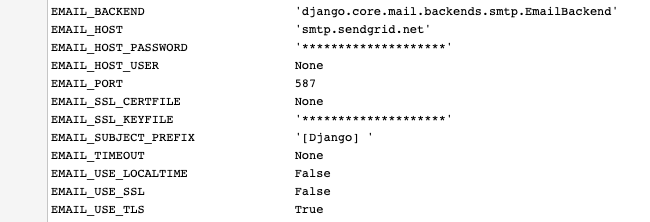
I’ve been able to send a message from the production server with telnet through the SendGrid SMTP Relay.
What is happening here? Why is the username none in the settings on the debug?
Any help would be much appreciated.
Miguel

