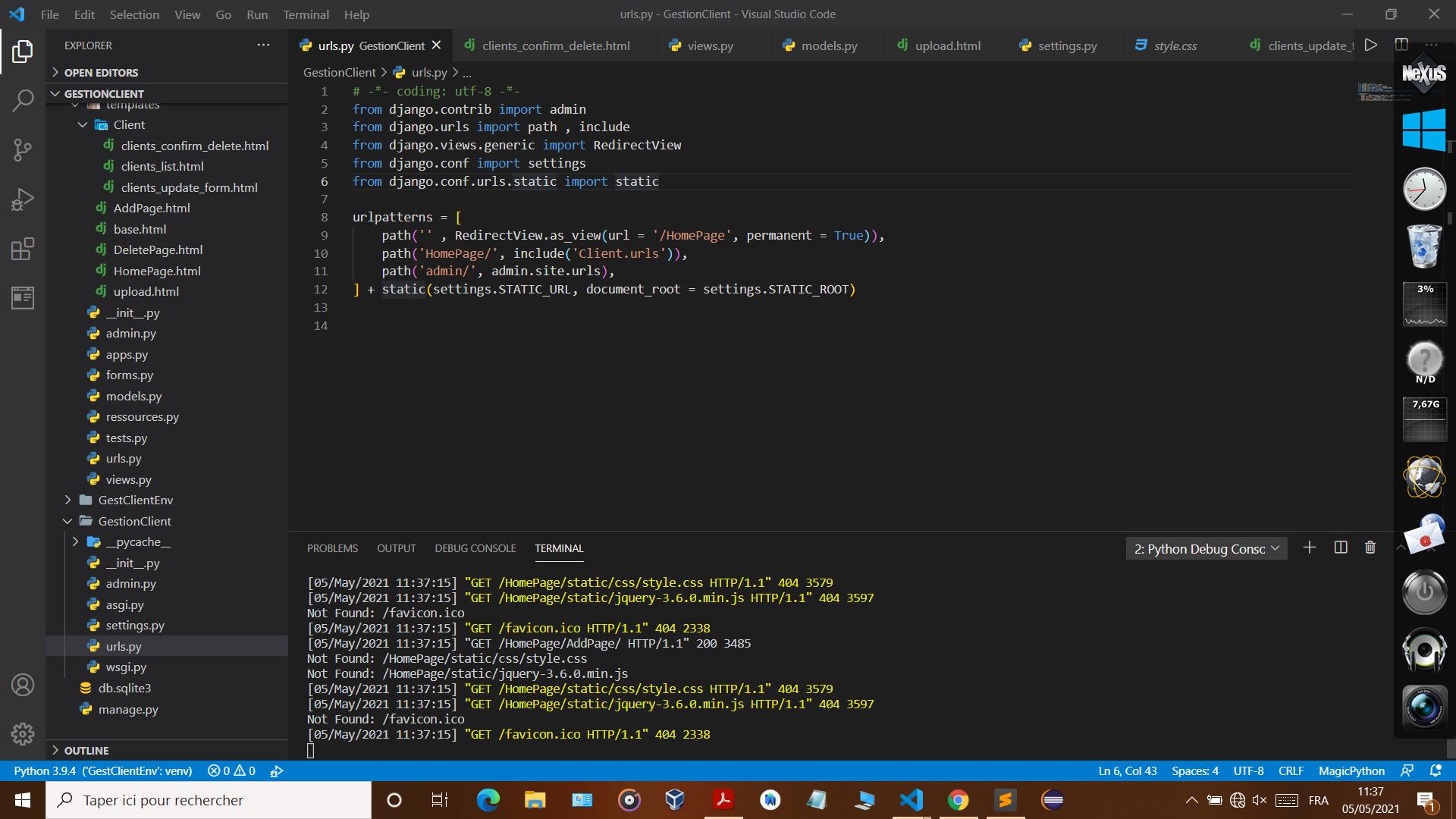Hello everybody.
I have had a big problem for 2 days.
I created an application (“Client”) in my site and I created my css file unfortunately the css only applies to my first page (“HomePage.html”) and not to the others … Someone could he help me ??
I put down
- my “settings.py” file
-the url of my site and my apk - my “base.html” file
- my Homepage page and my AddPage page (on which the css does not apply)
- and the architecture of my files
Thank you in advance to you