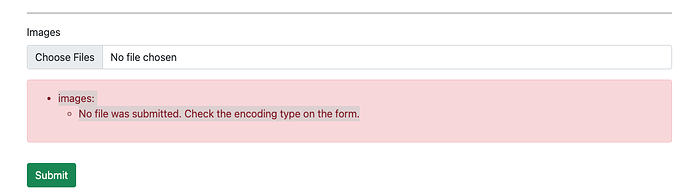Please help ![]() , I keep on receiving this error “No file was submitted. Check the encoding type on the form”…even when I tried to create/Add from the Django admin. I didn’t create any html forms yet because I want to check from the backend first before creating any frontend form
, I keep on receiving this error “No file was submitted. Check the encoding type on the form”…even when I tried to create/Add from the Django admin. I didn’t create any html forms yet because I want to check from the backend first before creating any frontend form
Post your code please in code blocks
Did you actually select a file to be uploaded?
Is this in development or production?
Are there any error messages on the server?
Ive been having this same issue. But on a frontend. Im in develop mode. Im adding files from the frontend to attach to a posting. Any ideas?
<div class="container-fluid">
<form method="post" enctype="multipart/form-data">
{% csrf_token %}
..... other posting form code......
<hr style="height: 3px;">
<div class="mb-3">
<label for="id_images" class="form-label">Images</label>
<input type="file" id="id_images" name="images" class="form-control" multiple>
</div>
views.py
@login_required
def create_posting(request):
if request.method == "POST":
posting_form = PostingForm(request.POST, request.FILES)
if posting_form.is_valid():
with transaction.atomic():
posting = posting_form.save(commit=False)
posting.user = request.user
posting.save()
if 'image' in request.FILES:
posting.image = request.FILES['image']
posting.save()
for file in request.FILES.getlist("images"):
image_instance = PostingImage(image=file, posting=posting)
image_instance.save()
logger.debug(f"Image saved for posting ID: {posting.id}")
messages.success(request, "Your posting was successfully created.")
return redirect("postings:user_listings", user_id=request.user.id)
else:
logger.error(f"Posting form errors: {posting_form.errors}")
messages.error(request, "There was an error with your form.")
else:
posting_form = PostingForm()
return render(
request,
"postings/new_posting.html",
{"posting_form": posting_form},
)
Welcome @thatguykelly !
Please post your models and form here.
forms.py
class MultipleFileInput(forms.ClearableFileInput):
allow_multiple_selected = True
# needs_multipart_form = True
def value_from_datadict(self, data, files, name):
if hasattr(files, "getlist"):
return files.getlist(name)
return [files.get(name)]
def use_required_attribute(self, initial):
return False
def value_omitted_from_data(self, data, files, name):
return name not in files
class PostingForm(forms.ModelForm):
#.... other entries...
image = forms.FileField(widget=forms.FileInput(attrs={"class": "form-control"}), required=False) # Primary image
images = forms.FileField(widget=MultipleFileInput(attrs={"multiple": True}), required=False) # Additional images
class Meta:
model = Posting
fields = [ "image",
"images",
]
widgets = {
"image": forms.FileInput(attrs={"class": "form-control"}), # Primary image
"images": MultipleFileInput(attrs={"class": "form-control", "multiple": True}), # Additional images
}
models.py
class PostingImage(models.Model):
image = models.ImageField(upload_to="postings/images/")
class Meta:
verbose_name = "Posting Image"
verbose_name_plural = "Posting Images"
class Posting(models.Model):
# other enrties...
image = models.ImageField(upload_to="postings/images/", blank=True, null=True) # Primary image
images = models.ManyToManyField(PostingImage, blank=True, related_name="postings") # Additional images
Does this help? I left everything out that is not related to the images section…
You’re defining a form, but you’re not rendering the form fields.
You’re rendering one of the fields manually, but not both.
So do you mean rendering in the html or in the create_posting?
Your template - you’re not rendering the form fields. See the docs at Working with forms | Django documentation | Django
Great thanks Ken! Appreciate your help!
Hey Ken, finally got a chance to get working on this.
Looking through the documentation I found a couple things that may fix it but they didnt seem to work.
One is from your suggestiong which I think I did correct
<div class="mb-3">
{% comment %} <label for="id_images" class="form-label">Images</label> {% endcomment %}
{{ posting_form.images }}
{% comment %} <input type="file" id="id_images" name="images" class="form-control" multiple>
<input type="file" id="id_image" name="image" class="form-control" multiple> {% endcomment %}
</div>
Just calling the the form filds that I want.
Im also wondering if I need 2 - “image” and “images”, my thinking was one would be a default, but not sure if this is being handled correctly…
The other was in regards to Bounding, which from the docs I seem to be doing…
posting_form = PostingForm(request.POST, request.FILES)
“You’re rendering one of the fields manually, but not both.”
If I do this then there are 2 areas ti upload images and I dont want that.
After rendering the form field, as in the html snippet above. Im still getting same encoding error.
" * images:
- No file was submitted. Check the encoding type on the form."
If you can point to a section of that form doc, maybe I just didnt get it or understand exactly…
Thanks so much…
Sorry the html did not show up very well
<div class="mb-3">
{{ posting_form.images }}
</div>
Then don’t define two fields in your form.
This mismatch (defining two fields in your form but only rendering one of them) is the root cause of this issue. The problem you are facing here is that the form has a field defined, and is expecting something to be submitted for that field. Since you’re not rendering that field, nothing can be submitted to it.
Hey Ken,
Im still getting the error and have been working through alot of different combinations…
new_posting.html
{{ posting_form.unit_willing_to_reunitize|as_crispy_field }}
{{ posting_form.defect_disclosure|as_crispy_field }}
{{ posting_form.special_comments_1|as_crispy_field }}
</div>
<br>
<hr style="height: 3px;">
<div class="row" style="font-weight: bold;">
{{ image_form.images|as_crispy_field }}
</div>
{% if posting_form.errors %}
<div class="alert alert-danger">
<ul>
{% for field, errors in posting_form.errors.items %}
<li>{{ field }}: {{ errors }}</li>
{% endfor %}
</ul>
</div>
{% endif %}
{% if image_form.errors %}
<div class="alert alert-danger">
<ul>
{% for field, errors in image_form.errors.items %}
<li>{{ field }}: {{ errors }}</li>
{% endfor %}
</ul>
</div>
{% endif %}
<div class="row">
<div class="col-md-4"> <!-- Adjust the number for different widths -->
<button type="submit" class="btn btn-success mt-3">Submit</button>
</div>
models.py
class Posting(models.Model):
user = models.ForeignKey(settings.AUTH_USER_MODEL, on_delete=models.CASCADE)
title = models.CharField(max_length=200, blank=False)
price_per_each = models.DecimalField(
max_digits=10, decimal_places=2, blank=False, db_index=True
)
....more entries....
class PostingImage(models.Model):
images = models.ImageField(upload_to=get_upload_path)
posting = models.ForeignKey(
Posting,
related_name="images",
on_delete=models.CASCADE,
default=0,
)
class Meta:
verbose_name = "Posting Image"
verbose_name_plural = "Posting Images"
def __str__(self):
return f"Image {self.id} for Posting {self.posting_id}"
forms.py
from crispy_forms.helper import FormHelper
from crispy_forms.layout import ButtonHolder, Column, Div, Layout, Row, Submit
from django import forms
from .models import (
Flute,
GlueTab,
InsideLiner,
JointSeal,
OutsideLiner,
Posting,
PostingImage,
PrintType,
Style,
TestName,
Wall,
)
class MultipleFileInput(forms.ClearableFileInput):
allow_multiple_selected = True
def value_from_datadict(self, data, files, name):
if hasattr(files, "getlist"):
return files.getlist(name)
return [files.get(name)]
def use_required_attribute(self, initial):
return False
def value_omitted_from_data(self, data, files, name):
return name not in files
# class MultipleFileField(forms.FileField):
# def __init__(self, *args, **kwargs):
# kwargs.setdefault("widget", MultipleFileInput())
# super().__init__(*args, **kwargs)
# def clean(self, data, initial=None):
# single_file_clean = super().clean
# if isinstance(data, (list, tuple)):
# result = [single_file_clean(d, initial) for d in data]
# else:
# result = single_file_clean(data, initial)
# return result
class PostingImageForm(forms.Form):
images = forms.FileField(
widget=MultipleFileInput(attrs={"multiple": True}), required=False
)
class PostingForm(forms.ModelForm):
style = forms.ModelChoiceField(
queryset=Style.objects.all(), empty_label=None, required=True
)
wall = forms.ModelChoiceField(
queryset=Wall.objects.all(), empty_label=None, required=True
)
test = forms.ModelChoiceField(
queryset=TestName.objects.all(),
empty_label=None,
required=True,
to_field_name="test",
)
flute = forms.ModelChoiceField(
queryset=Flute.objects.all(), empty_label=None, required=True
)
outside_liner = forms.ModelChoiceField(
queryset=OutsideLiner.objects.all(), empty_label=None, required=True
)
inside_liner = forms.ModelChoiceField(
queryset=InsideLiner.objects.all(), empty_label=None, required=True
)
joint_seal = forms.ModelChoiceField(
queryset=JointSeal.objects.all(), empty_label=None, required=True
)
glue_tab = forms.ModelChoiceField(
queryset=GlueTab.objects.all(), empty_label=None, required=True
)
print_type = forms.ModelChoiceField(
queryset=PrintType.objects.all(), empty_label=None, required=True
)
special_comments_1 = forms.CharField(
label="Initial Comments", widget=forms.Textarea
)
def __init__(self, *args, **kwargs):
super(PostingForm, self).__init__(*args, **kwargs)
# Helper function to set choices and initial values
def set_field_choices_and_initial(field_name, queryset, initial_value):
self.fields[field_name].queryset = queryset
self.fields[field_name].initial = initial_value
# Set choices and initial values for fields
set_field_choices_and_initial(
"style", Style.objects.all(), Style.objects.get(style="regular_slotted")
)
set_field_choices_and_initial(
"wall", Wall.objects.all(), Wall.objects.get(wall="single_wall")
)
set_field_choices_and_initial(
"test", TestName.objects.all(), TestName.objects.get(test="non_test")
)
set_field_choices_and_initial(
"flute", Flute.objects.all(), Flute.objects.get(flute="a")
)
set_field_choices_and_initial(
"outside_liner",
OutsideLiner.objects.all(),
OutsideLiner.objects.get(outside_liner="kraft_brown"),
)
set_field_choices_and_initial(
"inside_liner",
InsideLiner.objects.all(),
InsideLiner.objects.get(inside_liner="kraft_brown"),
)
set_field_choices_and_initial(
"joint_seal",
JointSeal.objects.all(),
JointSeal.objects.get(joint_seal="glue"),
)
set_field_choices_and_initial(
"glue_tab", GlueTab.objects.all(), GlueTab.objects.get(glue_tab="inside")
)
set_field_choices_and_initial(
"print_type",
PrintType.objects.all(),
PrintType.objects.get(print_type="flexographic"),
)
self.fields["no_of_colors"].label = "Number of Colors"
for name, field in self.fields.items():
if field.label: # Check if label is not None
words = field.label.split()
capitalized_words = [word.capitalize() for word in words]
field.label = " ".join(capitalized_words)
else: # If label is None, create one from the field name
words = name.replace("_", " ").split()
capitalized_words = [word.capitalize() for word in words]
field.label = " ".join(capitalized_words)
self.helper = FormHelper(self)
# self.helper.render_unmentioned_fields = (
# True # Render all fields, including those not specified in the layout
# )
self.helper.layout = Layout(
Div(
Div("title", css_class="col-md-6"),
Div("location", css_class="col-md-6"),
css_class="row",
),
Div(
Div("style", css_class="col-md-6"),
Div("price_per_each", css_class="col-md-6"),
css_class="row",
),
ButtonHolder(Submit("submit", "Submit", css_class="btn btn-success")),
)
class Meta:
model = Posting
fields = [
"id",
"title",
"location",
"style",
"price_per_each",
"min_order_quantity",
"inside_length",
"inside_width",
"inside_depth",
"wall",
"test",
"flute",
"outside_liner",
"inside_liner",
"joint_seal",
"glue_tab",
"printed",
"printed_inside",
"printed_outside",
"printed_both",
"plain",
"printed_panels",
"print_type",
"no_of_colors",
"gapped_flap",
"top_gap_spacing",
"bottom_gap_spacing",
"unit_willing_to_reunitize",
"defect_disclosure",
"special_comments_1",
]
widgets = {
"title": forms.TextInput(attrs={"class": "form-control"}),
"price_per_each": forms.NumberInput(attrs={"class": "form-control"}),
"inside_length": forms.NumberInput(
attrs={"class": "form-control", "placeholder": "Inches"}
),
"inside_width": forms.NumberInput(
attrs={"class": "form-control", "placeholder": "Inches"}
),
"inside_depth": forms.NumberInput(
attrs={"class": "form-control", "placeholder": "Inches"}
),
"location": forms.TextInput(
attrs={
"class": "form-control",
"placeholder": "Enter Closest Metro Area",
}
),
"style": forms.Select(attrs={"class": "form-control"}),
"test": forms.Select(attrs={"class": "form-control"}),
"flute": forms.Select(attrs={"class": "form-control"}),
"wall": forms.Select(attrs={"class": "form-control"}),
"printed": forms.CheckboxInput(attrs={"class": "form-control"}),
"printed_inside": forms.CheckboxInput(attrs={"class": "form-control"}),
"printed_outside": forms.CheckboxInput(attrs={"class": "form-control"}),
"printed_both": forms.CheckboxInput(attrs={"class": "form-control"}),
"plain": forms.CheckboxInput(attrs={"class": "form-control"}),
"printed_panels": forms.NumberInput(attrs={"class": "form-control"}),
"no_of_colors": forms.NumberInput(attrs={"class": "form-control"}),
"gapped_flap": forms.CheckboxInput(attrs={"class": "form-control"}),
"top_gap_spacing": forms.NumberInput(attrs={"class": "form-control"}),
"bottom_gap_spacing": forms.NumberInput(attrs={"class": "form-control"}),
"min_order_quantity": forms.NumberInput(
attrs={"class": "form-control", "placeholder": "Minimim Order Quantity"}
),
"unit_willing_to_reunitize": forms.CheckboxInput(
attrs={"class": "form-control"}
),
"defect_disclosure": forms.Textarea(
attrs={
"class": "form-control",
"placeholder": "Please describe any defects",
}
),
"special_comments_1": forms.Textarea(
attrs={
"class": "form-control",
"placeholder": "Anything else you want the buyer to know about this posting?",
}
),
}
views.py
@login_required
def create_posting(request):
if request.method == "POST":
print(f"REQUEST: {request.FILES}")
posting_form = PostingForm(request.POST, request.FILES)
image_form = PostingImageForm(request.POST, request.FILES) or None
if posting_form.is_valid() and image_form.is_valid():
print("Form is valid")
with transaction.atomic():
posting = posting_form.save(commit=False)
posting.user = request.user
posting.save()
for file in request.FILES.getlist("images"):
print(f"FILE: {file}")
image_instance = PostingImage(images=file, posting=posting)
image_instance.save()
logger.debug(f"Images saved for posting ID: {posting.id}")
messages.success(request, "Your posting was successfully created.")
return redirect("postings:user_listings", user_id=request.user.id)
else:
logger.error(f"Posting form errors: {posting_form.errors}")
logger.error(f"Image form errors: {image_form.errors}")
messages.error(request, "There was an error with your form.")
else:
posting_form = PostingForm()
image_form = PostingImageForm()
return render(
request,
"postings/new_posting.html",
{"posting_form": posting_form, "image_form": image_form},
)
It wont get to “print(f"FILE: {file}")”
Heres what it prints:
REQUEST: <MultiValueDict: {'images': [<InMemoryUploadedFile: boxes.png (image/png)>, <InMemoryUploadedFile: bubblewrap.png (image/png)>, <InMemoryUploadedFile: Firefly paqplus-darken fill background with cardboard shavings 32010.jpg (image/jpeg)>]}>
Posting form errors:
Image form errors: <ul class="errorlist"><li>images<ul class="errorlist"><li>No file was submitted. Check the encoding type on the form.</li></ul></li></ul>
Ive been at it mosty of the day, Ill try again soon but if you have any advice on a direction I should be looking at, please let me know.
New to Django and Python and coding in general but am loving it…
Side note: You’re likely to get faster responses here if you provide minimal examples demonstrating the issue. Not too many people are going to be interested in reading through multiple models, forms, and templates if the issue being requested can be more narrowly defined.
You’ve got an issue here with trying to work with a multiple file upload widget in the same way as you would a single file upload. The docs for Uploading multiple files covers the changes needing to be made to handle this.
In short, you do not bind multiple files to a form directly using the standard file field. You either need to create a custom field for this as shown in the docs, or process the files individually directly in your view. (The effect is the same, the only difference is how your code is organized.)
You were a lot closer to a working solution in your original code:
- Try to better handle multiple files:
class PostingImageForm(forms.Form):
images = forms.FileField(
widget=MultipleFileInput(attrs={"multiple": True, "accept": "image/*"}),
required=False
)
- Add an image validator to ensure that you only get valid image files:
from django.core.exceptions import ValidationError
def validate_image_file(value):
import magic
valid_mime_types = ['image/jpeg', 'image/png', 'image/gif']
file_mime_type = magic.from_buffer(value.read(1024), mime=True)
if file_mime_type not in valid_mime_types:
raise ValidationError('Unsupported file type.')
value.seek(0)
- Update the view to better handle the form validation and file processing:
@login_required
def create_posting(request):
if request.method == "POST":
posting_form = PostingForm(request.POST)
image_form = PostingImageForm(request.POST, request.FILES)
if posting_form.is_valid():
try:
with transaction.atomic():
# Save the posting first
posting = posting_form.save(commit=False)
posting.user = request.user
posting.save()
# Handle image uploads
files = request.FILES.getlist('images')
if files:
for file in files:
try:
image_instance = PostingImage(
images=file,
posting=posting
)
image_instance.save()
logger.debug(f"Saved image: {file.name} for posting ID: {posting.id}")
except Exception as e:
logger.error(f"Error saving image {file.name}: {str(e)}")
raise
messages.success(request, "Your posting was successfully created.")
return redirect("postings:user_listings", user_id=request.user.id)
except Exception as e:
logger.error(f"Transaction failed: {str(e)}")
messages.error(request, "There was an error saving your posting.")
else:
logger.error(f"Posting form errors: {posting_form.errors}")
messages.error(request, "Please correct the errors in the form.")
else:
posting_form = PostingForm()
image_form = PostingImageForm()
return render(
request,
"postings/new_posting.html",
{
"posting_form": posting_form,
"image_form": image_form,
}
)
- Make sure your PostingImage model has the correct upload path and add some validation
def get_upload_path(instance, filename):
return f'posting_images/{instance.posting.id}/{filename}'
class PostingImage(models.Model):
images = models.ImageField(
upload_to=get_upload_path,
validators=[FileExtensionValidator(['jpg', 'jpeg', 'png', 'gif'])]
)
posting = models.ForeignKey(
Posting,
related_name="images",
on_delete=models.CASCADE,
)
- Update your template to properly handle file uploads:
<form method="post" enctype="multipart/form-data">
{% csrf_token %}
<!-- Your existing form fields -->
{{ posting_form.media }}
<div class="row" style="font-weight: bold;">
<div class="col-12">
{{ image_form.images|as_crispy_field }}
</div>
</div>
{% if posting_form.errors or image_form.errors %}
<div class="alert alert-danger">
{% for field, errors in posting_form.errors.items %}
<p>{{ field }}: {{ errors|join:", " }}</p>
{% endfor %}
{% for field, errors in image_form.errors.items %}
<p>{{ field }}: {{ errors|join:", " }}</p>
{% endfor %}
</div>
{% endif %}
<div class="row">
<div class="col-md-4">
<button type="submit" class="btn btn-success mt-3">Submit</button>
</div>
</div>
</form>
Once you test those things, post the output here.
Thanks Ken. Crazy day at real job. I plan to dive back into this over the weekend.
Hey @anefta Thanks for that. I will be getting back to this project this weekend.
But curious, I dont think I need to add anything to my posting_form, and in the html, you are rendering {{ posting_form.media }}, not sure where that came from?