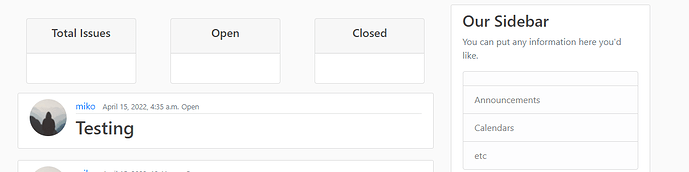Trying to get the total count of objects to display on the homepage.
Here’s my code
def dashboard(request):
total_issues = Issue.objects.all().count()
open_issues = Issue.objects.filter(mark_as=True).count()
closed_issues = Issue.objects.filter(mark_as=False).count()
context = {'total_issues': total_issues,
'open_issues': open_issues,
'closed_issues': closed_issues}
return render(request, 'issues/total_issues.html', context)
and my model
class Issue(models.Model):
MARK_AS = ((True, 'Open'), (False, 'Closed'))
title = models.CharField(max_length=100)
content = models.TextField()
date_posted = models.DateTimeField(default=timezone.now)
author = models.ForeignKey(User, on_delete=models.CASCADE)
assignee = models.ForeignKey(Profile, on_delete=models.SET_NULL, null=True, blank=True)
mark_as = models.BooleanField(choices=MARK_AS, default=True)
def __str__(self):
return self.title
def get_absolute_url(self):
return reverse('issue-detail', kwargs={'pk': self.pk})
total_issues.html template
<br>
<div class="row">
<div class="col">
<div class="col-md">
<div class="card text-center text-dark mb-3" id="total_issues">
<div class="card-header">
<h5 class="card-title">Total Issues</h5>
</div>
<div class="card-body">
<h3 class="card-title">{{total_issues}}</h3>
</div>
</div>
</div>
</div>
<div class="col">
<div class="col-md">
<div class="card text-center text-dark mb-3" id="open_issues">
<div class="card-header">
<h5 class="card-title">Open</h5>
</div>
<div class="card-body">
<h3 class="card-title">{{open_issues}}</h3>
</div>
</div>
</div>
</div>
<div class="col">
<div class="col-md">
<div class="card text-center text-dark mb-3" id="closed_issues">
<div class="card-header">
<h5 class="card-title">Closed</h5>
</div>
<div class="card-body">
<h3 class="card-title">{{closed_issues}}</h3>
</div>
</div>
</div>
</div>
</div>
home.html
{% extends "issues/base.html" %}
{% block content %}
{% include 'issues/total_issues.html' %}
{% for issue in issues %}
<article class="media content-section">
<img class="rounded-circle article-img" src="{{ issue.author.profile.image.url }} " alt="">
<div class="media-body">
<div class="article-metadata">
<a class="mr-2" href="{% url 'user-issues' issue.author.username %}">{{ issue.author }}</a>
<small class="text-muted">{{ issue.date_posted }}</small>
<small class="text-muted">{{ issue.mark_as|yesno:'Open, Closed' }}</small>
</div>
<h2><a class="article-title" href="{% url 'issue-detail' issue.id %}">{{ issue.title }}</a></h2>
</div>
</article>
{% endfor %}
{% if is_paginated %}
{% if page_obj.has_previous %}
<a class="btn btn-outline-info mb-4" href="?page=1">First</a>
<a class="btn btn-outline-info mb-4" href="?page={{ page_obj.previous_page_number }}">Previous</a>
{% endif %}
{% for num in page_obj.paginator.page_range %}
{% if page_obj.number == num %}
<a class="btn btn-info mb-4" href="?page={{ num }}">{{ num }}</a>
{% elif num > page_obj.number|add:'-3' and num < page_obj.number|add:'3' %}
<a class="btn btn-outline-info mb-4" href="?page={{ num }}">{{ num }}</a>
{% endif %}
{% endfor %}
{% if page_obj.has_next %}
<a class="btn btn-outline-info mb-4" href="?page={{ page_obj.next_page_number }}">Next</a>
<a class="btn btn-outline-info mb-4" href="?page={{ page_obj.paginator.num_pages }}">Last</a>
{% endif %}
{% endif %}
{% endblock content %}
base.html (Only the main section)
This is where I tested to see if it was the total_issues.html template that was the problem by adding {{open_issues}} to the Sidebar, but it is empty as seen in the screenshot below
<main role="main" class="container">
<div class="row">
<div class="col-md-8">
{% block content %}{% endblock %}
</div>
<div class="col-md-4">
<div class="content-section">
<h3>Our Sidebar</h3>
<p class='text-muted'>You can put any information here you'd like.
<ul class="list-group">
<li class="list-group-item list-group-item-light">{{open_issues}}</li>
<li class="list-group-item list-group-item-light">Announcements</li>
<li class="list-group-item list-group-item-light">Calendars</li>
<li class="list-group-item list-group-item-light">etc</li>
</ul>
</p>
</div>
</div>
</div>
</main>
And here are my views.py
def home(request):
context = {
'issues': Issue.objects.all()
}
return render(request, 'issues/home.html', context)
class UserAccesMixin(UserPassesTestMixin):
def test_func(self):
user = self.request.user
return user.groups.filter(name='Manager').exists() or self.get_object().author == user
def dashboard(request):
total_issues = Issue.objects.all().count()
open_issues = Issue.objects.filter(mark_as=True).count()
closed_issues = Issue.objects.filter(mark_as=False).count()
context = {'total_issues': total_issues,
'open_issues': open_issues,
'closed_issues': closed_issues}
return render(request, 'issues/total_issues.html', context)
class IssueListView(ListView):
model = Issue
template_name = 'issues/home.html'
context_object_name = 'issues'
ordering = ['-date_posted']
paginate_by = 5
class UserIssueListView(ListView):
model = Issue
template_name = 'issues/user_issues.html'
context_object_name = 'issues'
paginate_by = 5
def get_queryset(self):
user = get_object_or_404(User, username=self.kwargs.get('username'))
return Issue.objects.filter(author=user).order_by('-date_posted')
class IssueDetailView(DetailView):
model = Issue
class IssueCreateView(LoginRequiredMixin, CreateView):
model = Issue
fields = ['title', 'content', 'mark_as', 'assignee']
def form_valid(self, form):
form.instance.author = self.request.user
return super().form_valid(form)
class IssueUpdateView(LoginRequiredMixin, UserAccesMixin, UpdateView):
model = Issue
fields = ['title', 'content', 'mark_as', 'assignee']
def form_valid(self, form):
form.instance.author = self.request.user
return super().form_valid(form)
class IssueDeleteView(LoginRequiredMixin, UserPassesTestMixin, DeleteView):
model = Issue
success_url = '/'
def test_func(self):
issue = self.get_object()
if self.request.user == issue.author:
return True
return False
def about(request):
return render(request, 'issues/about.html', {'title': 'About'})
The total issues do not get calculated and outputted
Where did I go wrong?