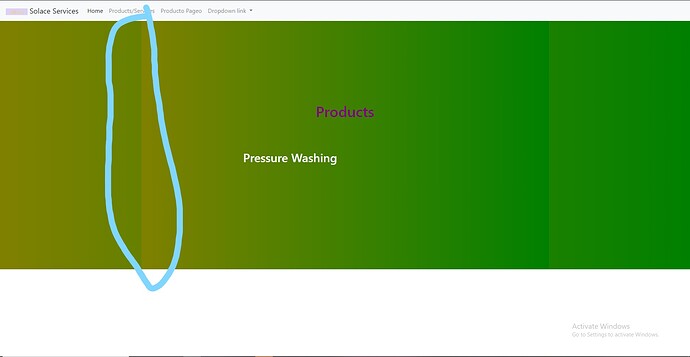So basically any time i try to go to the product page the banner color overlaps with the body color and I want to set it up so the banner stretches across the top of the screen and says products in it and has the rest of the information in a body structure
You can see the error where the green and the yellow meet
stylesheet.css
body>.container
{
}
body{
background-image: linear-gradient(to right, olive, green);
color: #fff;
background-repeat: no-repeat;
overflow: visible;
}
.banner
{
background-image: linear-gradient(to right, olive, green);
color: #fff;
padding: 25%;
margin: auto;
background-repeat: no-repeat;
}
h1{
color:purple;
text-align: center;
padding-bottom: 5%;
}
p{
color:black;
text-align: center;
margin: 0;
}
.carousel{
width: 1280;
height: 720px;
}
.carousel-inner>.carousel-item>img{
width: 1280px;
height: 720px;
}
productpage.html
{% extends 'base.html' %}
{% load static %}
{%block content%}
<div class="banner">
<h1> Products </h1>
<br>
<br>
<h2> Pressure Washing </h2>
</div>
{% endblock %}
base.html
<!doctype html>
{% load static %}
<html lang="en">
<head>
<!-- Required meta tags -->
<meta charset="utf-8">
<meta name="viewport" content="width=device-width, initial-scale=1, shrink-to-fit=no">
<!-- Bootstrap CSS -->
<link rel="stylesheet" href="{% static '../static/admin/css/stylesheet.css'%}">
<link rel="stylesheet" href="https://cdn.jsdelivr.net/npm/bootstrap@4.6.1/dist/css/bootstrap.min.css" integrity="sha384-zCbKRCUGaJDkqS1kPbPd7TveP5iyJE0EjAuZQTgFLD2ylzuqKfdKlfG/eSrtxUkn" crossorigin="anonymous">
<title>Solace Services</title>
</head>
<body>
<section>
<nav class="navbar fixed-top navbar-expand-lg navbar-light bg-light">
<a class="navbar-brand" href="#">
<img src="{% static '../static/admin/img/SolaceServices.png'%}" width=59 length=56>
Solace Services</a>
<button class="navbar-toggler" type="button" data-toggle="collapse" data-target="#navbarNavDropdown" aria-controls="navbarNavDropdown" aria-expanded="false" aria-label="Toggle navigation">
<span class="navbar-toggler-icon"></span>
</button>
<div class="collapse navbar-collapse" id="navbarNavDropdown">
<ul class="navbar-nav">
<li class="nav-item active">
<a class="nav-link" href={% url 'homer' %}>Home <span class="sr-only">(current)</span></a>
</li>
<li class="nav-item">
<a class="nav-link" href={% url 'trog:hello' %}>Products/Services</a>
</li>
<li class="nav-item">
<a class="nav-link" href={% url 'trog:pPage' %}>Producto Pageo</a>
</li>
<li class="nav-item dropdown">
<a class="nav-link dropdown-toggle" href="#" id="navbarDropdownMenuLink" role="button" data-toggle="dropdown" aria-expanded="false">
Dropdown link
</a>
<div class="dropdown-menu" aria-labelledby="navbarDropdownMenuLink">
<a class="dropdown-item" href="#">Action</a>
<a class="dropdown-item" href="#">Another action</a>
<a class="dropdown-item" href="#">Something else here</a>
</div>
</li>
</ul>
</div>
</nav>
</section>
<main class="container">
<!-- Banner Stuff-->
{% block content %}
{% endblock %}
</main>
<!-- Optional JavaScript; choose one of the two! -->
<!-- Option 1: jQuery and Bootstrap Bundle (includes Popper) -->
<script src="https://cdn.jsdelivr.net/npm/jquery@3.5.1/dist/jquery.slim.min.js" integrity="sha384-DfXdz2htPH0lsSSs5nCTpuj/zy4C+OGpamoFVy38MVBnE+IbbVYUew+OrCXaRkfj" crossorigin="anonymous"></script>
<script src="https://cdn.jsdelivr.net/npm/bootstrap@4.6.1/dist/js/bootstrap.bundle.min.js" integrity="sha384-fQybjgWLrvvRgtW6bFlB7jaZrFsaBXjsOMm/tB9LTS58ONXgqbR9W8oWht/amnpF" crossorigin="anonymous"></script>
<!-- Option 2: Separate Popper and Bootstrap JS -->
<!--
<script src="https://cdn.jsdelivr.net/npm/jquery@3.5.1/dist/jquery.slim.min.js" integrity="sha384-DfXdz2htPH0lsSSs5nCTpuj/zy4C+OGpamoFVy38MVBnE+IbbVYUew+OrCXaRkfj" crossorigin="anonymous"></script>
<script src="https://cdn.jsdelivr.net/npm/popper.js@1.16.1/dist/umd/popper.min.js" integrity="sha384-9/reFTGAW83EW2RDu2S0VKaIzap3H66lZH81PoYlFhbGU+6BZp6G7niu735Sk7lN" crossorigin="anonymous"></script>
<script src="https://cdn.jsdelivr.net/npm/bootstrap@4.6.1/dist/js/bootstrap.min.js" integrity="sha384-VHvPCCyXqtD5DqJeNxl2dtTyhF78xXNXdkwX1CZeRusQfRKp+tA7hAShOK/B/fQ2" crossorigin="anonymous"></script>
-->
</body>
</html>
home.html
{% extends 'base.html' %}
{%load static%}
{% block content %}
<html>
<head>
<body>
<div class="container">
<div id="carouselExampleIndicators" class="carousel slide" data-ride="carousel">
<ol class="carousel-indicators">
<li data-target="#carouselExampleIndicators" data-slide-to="0" class="active"></li>
<li data-target="#carouselExampleIndicators" data-slide-to="1"></li>
<li data-target="#carouselExampleIndicators" data-slide-to="2"></li>
</ol>
<div class="carousel-inner">
<div class="carousel-item active">
<img src="{% static '../static/admin/img/image0.jpeg'%}" class="d-block w-100">
</div>
<div class="carousel-item">
<img src="{% static '../static/admin/img/image1.jpeg'%}" class="d-block w-100" alt="...">
</div>
<div class="carousel-item">
<img src="{% static '../static/admin/img/image2.jpeg'%}" class="d-block w-100" alt="...">
</div>
</div>
<button class="carousel-control-prev" type="button" data-target="#carouselExampleIndicators" data-slide="prev">
<span class="carousel-control-prev-icon" aria-hidden="true"></span>
<span class="sr-only">Previous</span>
</button>
<button class="carousel-control-next" type="button" data-target="#carouselExampleIndicators" data-slide="next">
<span class="carousel-control-next-icon" aria-hidden="true"></span>
<span class="sr-only">Next</span>
</button>
</div>
<h1>
<a href = {% url 'trog:hello' %}>Products</a>
</h1>
</div>
</body>
</head>
</html>
{% endblock %}