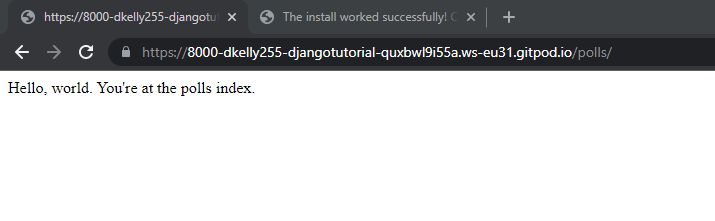Hi, I am just starting the “Writing your first Django App” tutorial & have created a github repository, with the mysite project, and the polls app. However, after wiring the first index view into the URLconf, and trying to verify it’s working via the python3 manage.py runserver command - i get a page not found error in the browser:
I’m not sure how to resolve this as my browser address looks very different to the possible solutions offered by the tutorial which is:
**Page not found?
If you get an error page here, check that you’re going to http://localhost:8000/polls/ and not http://localhost:8000/.**
Thanks in advance for any assistance you can provide
Look at the error message - it says your “Request URL:” is http://localhost:8000/.
This leads you directly to:
1 Like
Ah sorry I see that now Ken thank you (sorry I was looking in the actual web address bar rather than the “Request URL” field)
Ken, apologies this is probably a very basic question - but I’m stumped as to what I actually need to change & where to resolve this error… Do i need to update a path or a URL somewhere in the files? I’ve just copied the tutorial instructions so far, maybe i have interpreted a step incorrectly
Sorry again Ken - I think I’ve actually manage dto get around it by just adding “/polls” to the end of the browser address:
Thank you very much for your assistance, this has helped a lot