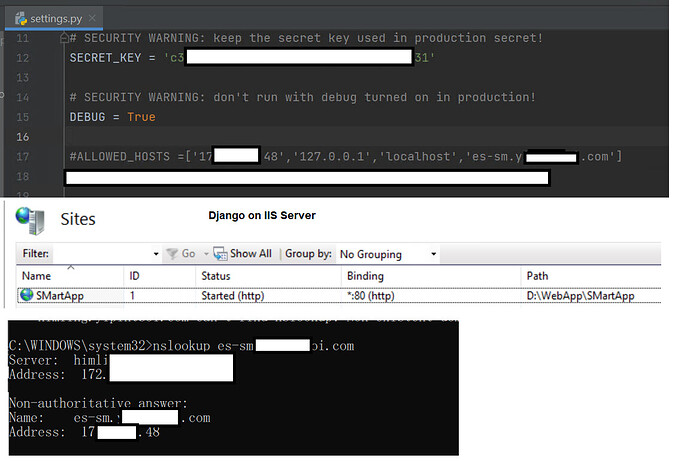Hi
I got the trouble for deployment Django app on IIS SErver , it is about the host IP /sub domain for the Django web application on the intranet.
This IP has been created record in the DNS server on the intranet already.
but this website can’t be requested by subdomain name, Yet I can call web site by IP successfully. IP and domain name mapping is 17x.xxx.xx.48 = es-xxx.xxx.com
This is an error, you can see The error on the left-hand side of this screenshot below.
dial tcp: lookup es-xxx.xxxx.com on 127.0.0.11:53: no such host.
Where is 127.0.0.11?
I ask the infrastructure engineer in my company to investigate this case,but he hasn’t seen this case before.
I used to develop ASP.NET and deploy on IIS Server, there is no problem with this issue.
This is my configuration both in settings.py and IIS server. I already attempted to use nslookup and it is fine as figure below.
Thank you.
Pongthorn
All of the 127.0.0.0/8 addresses are reserved for loopback! That’s everything from 127.0.0.1 through 127.255.255.254. You can, in any reasonable, compliant OS, create multiple loopback interfaces on a system. (It’s one way to run multiple processes that all listen on the same port.)
Port 53 is the DNS resolution address.
What this implies to me is that your instance of Windows Server is configured to run local dns resolution on a local process. So what this error message would be telling me is that you’ve got something wrong with that dns process.
Can you ping es-xxx.xxx.com from anywhere on your network?
Also, and this is just a guess - is the first two octets that you’re trying to blank out 172.16? If so, that’s another one of the private address ranges and not publicly routable. (This is mostly conjecture, but I believe there’s no requirement for the public DNS servers to respond to requests with addresses in any of the private ranges since they can’t be accessed by that address outside the local network.)