I’m using Django version 3.0.2.
I’d like to use PostgreSQL as my instance DB.
And there are two version PostgreSQL in the server.
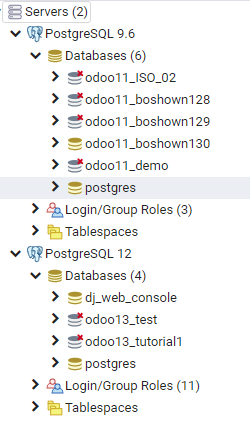
I can connect to any DB in 9.6 version of PostgreSQL and run server smoothly.
But when I connect to 12 version of pg, it will get an error.
django.db.utils.OperationalError: FATAL: password authentication failed for user "django"
I’m sure the name, user and password are correct.
DATABASES = {
'default': {
'ENGINE': 'django.db.backends.postgresql_psycopg2',
'NAME': 'dj_web_console',
'USER': 'django',
'PASSWORD': 'django',
'HOST': 'localhost',
'PORT': '',
}
}
How can I indicate the specific version of DB?