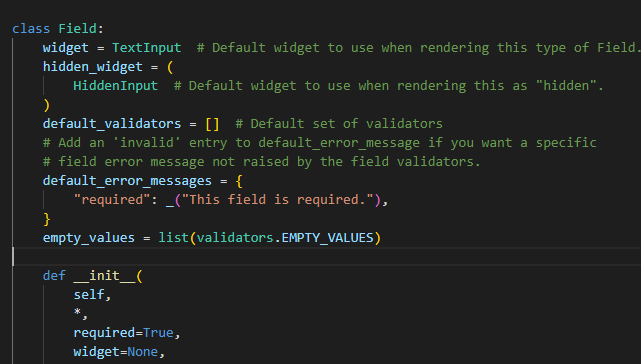I am getting this error:
TypeError: Field.__init__() got an unexpected keyword argument 'attrs'
full error details are:
Traceback (most recent call last):
File "C:\Users\khubi\AppData\Local\Programs\Python\Python310\lib\threading.py", line 1016, in _bootstrap_inner
self.run()
File "C:\Users\khubi\AppData\Local\Programs\Python\Python310\lib\threading.py", line 953, in run
self._target(*self._args, **self._kwargs)
File "D:\Projects\meistery\venvs\inviteandresetpass\lib\site-packages\django\utils\autoreload.py", line 64, in wrapper
fn(*args, **kwargs)
File "D:\Projects\meistery\venvs\inviteandresetpass\lib\site-packages\django\core\management\commands\runserver.py", line 134, in inner_run
self.check(display_num_errors=True)
File "D:\Projects\meistery\venvs\inviteandresetpass\lib\site-packages\django\core\management\base.py", line 487, in check
all_issues = checks.run_checks(
File "D:\Projects\meistery\venvs\inviteandresetpass\lib\site-packages\django\core\checks\registry.py", line 88, in run_checks
new_errors = check(app_configs=app_configs, databases=databases)
File "D:\Projects\meistery\venvs\inviteandresetpass\lib\site-packages\django\core\checks\urls.py", line 42, in check_url_namespaces_unique
all_namespaces = _load_all_namespaces(resolver)
File "D:\Projects\meistery\venvs\inviteandresetpass\lib\site-packages\django\core\checks\urls.py", line 61, in _load_all_namespaces
url_patterns = getattr(resolver, "url_patterns", [])
File "D:\Projects\meistery\venvs\inviteandresetpass\lib\site-packages\django\utils\functional.py", line 49, in __get__
res = instance.__dict__[self.name] = self.func(instance)
File "D:\Projects\meistery\venvs\inviteandresetpass\lib\site-packages\django\urls\resolvers.py", line 696, in url_patterns
patterns = getattr(self.urlconf_module, "urlpatterns", self.urlconf_module)
File "D:\Projects\meistery\venvs\inviteandresetpass\lib\site-packages\django\utils\functional.py", line 49, in __get__
res = instance.__dict__[self.name] = self.func(instance)
File "D:\Projects\meistery\venvs\inviteandresetpass\lib\site-packages\django\urls\resolvers.py", line 689, in urlconf_module
return import_module(self.urlconf_name)
File "C:\Users\khubi\AppData\Local\Programs\Python\Python310\lib\importlib\__init__.py", line 126, in import_module
return _bootstrap._gcd_import(name[level:], package, level)
File "<frozen importlib._bootstrap>", line 1050, in _gcd_import
File "<frozen importlib._bootstrap>", line 1027, in _find_and_load
File "<frozen importlib._bootstrap>", line 1006, in _find_and_load_unlocked
File "<frozen importlib._bootstrap>", line 688, in _load_unlocked
File "<frozen importlib._bootstrap_external>", line 883, in exec_module
File "<frozen importlib._bootstrap>", line 241, in _call_with_frames_removed
File "D:\Projects\meistery\projects\pricing_password_management_poc\inviteandresetpass\inviteandresetpass\urls.py", line 19, in <module> from apps.accounts.views import auth0login
File "D:\Projects\meistery\projects\pricing_password_management_poc\inviteandresetpass\apps\accounts\views.py", line 30, in <module>
from .forms import (
File "D:\Projects\meistery\projects\pricing_password_management_poc\inviteandresetpass\apps\accounts\forms.py", line 30, in <module>
class InviteUserByQAForm(forms.ModelForm):
File "D:\Projects\meistery\projects\pricing_password_management_poc\inviteandresetpass\apps\accounts\forms.py", line 58, in InviteUserByQAForm
class Meta:
File "D:\Projects\meistery\projects\pricing_password_management_poc\inviteandresetpass\apps\accounts\forms.py", line 86, in Meta
"sent_to" : forms.CharField(attrs={'class':'form-control', 'placeholder':""}),
File "D:\Projects\meistery\venvs\inviteandresetpass\lib\site-packages\django\forms\fields.py", line 267, in __init__
super().__init__(**kwargs)
TypeError: Field.__init__() got an unexpected keyword argument 'attrs'
Also, are you sure that doing this will not change the field’s required status? I wan the field to be required but I just don’t want his message “This field is required.”