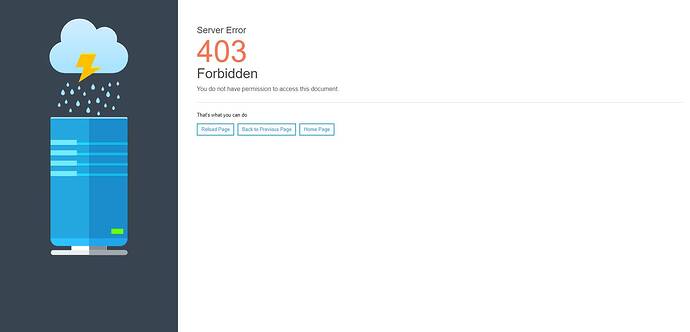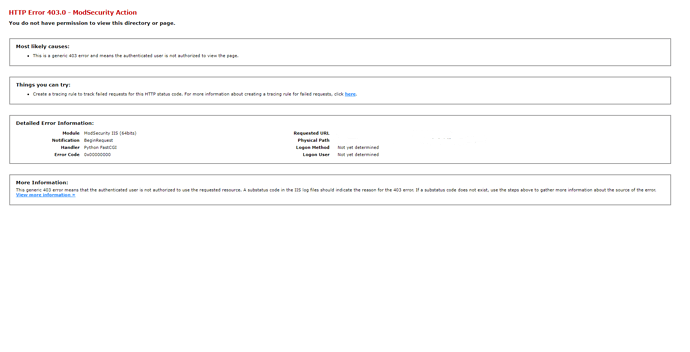Hello, my project, which works fine on localhost, started giving 403 errors after post operations when I uploaded it to the host.
I can log in in the admin panel, when I add a new user, it does the process successfully, but I get a 403 error on the return page.
I do not get an error when I act on the view side of the site, but I get this error when I post from the admin.
error page:
urls.py
from django.contrib import admin
from django.urls import path, include
from django.conf.urls.static import static
from django.conf import settings
from django.contrib.sitemaps.views import sitemap
from home.sitemap import StaticViewSitemap
sitemaps = {
'static':StaticViewSitemap
}
urlpatterns = [
path('admin/', admin.site.urls),
path('', include("home.urls"), name="anasayfa"),
path('sitemap.xml', sitemap, {"sitemaps":sitemaps}, name="sitemaps")
] + static(settings.STATIC_URL, document_root=settings.STATIC_ROOT)
if settings.DEBUG:
urlpatterns += static(settings.MEDIA_URL, document_root=settings.MEDIA_ROOT)
home urls.py
from django.contrib import admin
from django.urls import path
from django.views.generic import TemplateView
from . import views
app_name = "home"
urlpatterns = [
path(r'', views.index, name="anasayfa")
path(r'galeri', views.galeri, name="galeri"),
]
models.py
from django.db import models
class Galeri(models.Model):
baslik = models.CharField(max_length=255,null=True,blank=True, verbose_name="Başlık")
resim = models.ImageField(blank=True, null=True, verbose_name="Fotoğraf Ekle")
class Video(models.Model):
baslik = models.CharField(max_length=255, null=True, blank=True, verbose_name="Başlık")
video = models.FileField(upload_to="video", blank=True, null=True)
settings.py
from pathlib import Path
import os
BASE_DIR = Path(__file__).resolve().parent.parent
SECRET_KEY = '8sp0csz+wrtku=7$$z=z786#(l+bn0rujh2ol-3#-h5bpn-l&d6*ngp9xg'
DEBUG = True
#DEBUG_PROPAGATE_EXCEPTIONS = True
ALLOWED_HOSTS = ['56.225.209.124','domain.com']
CSRF_TRUSTED_ORIGINS = ['https://domain.com']
CSRF_COOKIE_SECURE = False
SESSION_COOKIE_SECURE = False
# Application definition
INSTALLED_APPS = [
'django.contrib.admin',
'django.contrib.auth',
'django.contrib.contenttypes',
'django.contrib.sessions',
'django.contrib.messages',
'django.contrib.staticfiles',
"home",
"upadmin",
'django.contrib.sites',
'django.contrib.sitemaps',
]
SITE_ID = 1
MIDDLEWARE = [
'htmlmin.middleware.HtmlMinifyMiddleware',
'htmlmin.middleware.MarkRequestMiddleware',
'django.middleware.security.SecurityMiddleware',
'django.contrib.sessions.middleware.SessionMiddleware',
'django.middleware.common.CommonMiddleware',
'django.middleware.csrf.CsrfViewMiddleware',
'django.contrib.auth.middleware.AuthenticationMiddleware',
'django.contrib.messages.middleware.MessageMiddleware',
'django.middleware.clickjacking.XFrameOptionsMiddleware',
]
ROOT_URLCONF = 'umy.urls'
TEMPLATES = [
{
'BACKEND': 'django.template.backends.django.DjangoTemplates',
'DIRS': [os.path.join(BASE_DIR, "templates")],
'APP_DIRS': True,
'OPTIONS': {
'context_processors': [
'django.template.context_processors.debug',
'django.template.context_processors.request',
'django.contrib.auth.context_processors.auth',
'django.contrib.messages.context_processors.messages',
],
},
},
]
WSGI_APPLICATION = 'umy.wsgi.application'
DATABASES = {
'default': {
'ENGINE': 'django.db.backends.sqlite3',
'NAME': BASE_DIR / 'db.sqlite3',
}
}
AUTH_PASSWORD_VALIDATORS = [
{
'NAME': 'django.contrib.auth.password_validation.UserAttributeSimilarityValidator',
},
{
'NAME': 'django.contrib.auth.password_validation.MinimumLengthValidator',
},
{
'NAME': 'django.contrib.auth.password_validation.CommonPasswordValidator',
},
{
'NAME': 'django.contrib.auth.password_validation.NumericPasswordValidator',
},
]
LANGUAGE_CODE = 'tr'
TIME_ZONE = 'Europe/Istanbul'
USE_I18N = True
USE_L10N = True
USE_TZ = True
STATIC_ROOT = "C:/inetpub/vhosts/domain.com/httpdocs/static/"
#STATIC_ROOT = os.path.join(BASE_DIR, 'static')
STATIC_URL = '/static/'
#STATICFILES_STORAGE = 'whitenoise.storage.CompressedStaticFilesStorage'
MEDIA_URL = '/media/'
MEDIA_ROOT = os.path.join(BASE_DIR, 'media')
NOT: I am using windows server.